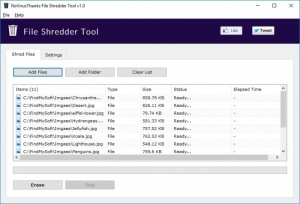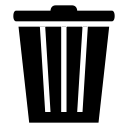
File Shredder Tool
1.0
Size: 1.81 MB
Downloads: 2510
Platform: Windows (All Versions)
Deleting unneeded files is a good solution for clearing up some disk space, but it simply won't cut it if you need to erase sensitive information which can harm you if it falls in the wrong hands. This is where specialized utilities like File Shredder Tool come in. When deleting one or more files, this piece of software actually erases the physical information on the disk and it will overwrite it multiple times, to make the data impossible to recover.
File Shredder Tool is offered as a freeware application for all popular Windows platforms. You can download its setup package in just a few minutes and you can install its components just as fast. The software doesn't use a significant amount of resources and it doesn't have any special requirements.
Shredding files is a simple operation. All you have to do is add them to a list and click a button. The process will take a bit longer than a simple file deletion. You can add single files one by one through a standard browsing option, but you can also target entire folders through the same means.
When deleting a file the traditional way, the system will simply mark that area on the hard drive as free space. However, when erasing a file with File Shredder Tool, the actual data will be removed from the disk and it will be replaced with useless information. As a result, you won't be able to get the original data back, regardless of what recovery utility you use.
File Shredder Tool supports a wide range of shredding algorithms and you can choose one in a drop-down, in the general settings menu. Each algorithm involves more overwriting passes. You can opt for one a single pass or you can choose an algorithm which overwrites the deleted data up to 100 times.
When deleting data with File Shredder Tool will be gone forever and there won't be anything anyone can do about it.
Pros
You can shred data quickly and easily. The software provides support for a wide range of shredding algorithms. It is offered free of charge and it can be installed in no time.
Cons
There are no issues to complain about.
File Shredder Tool
1.0
Download
File Shredder Tool Awards

File Shredder Tool Editor’s Review Rating
File Shredder Tool has been reviewed by Frederick Barton on 06 Jun 2018. Based on the user interface, features and complexity, Findmysoft has rated File Shredder Tool 5 out of 5 stars, naming it Essential